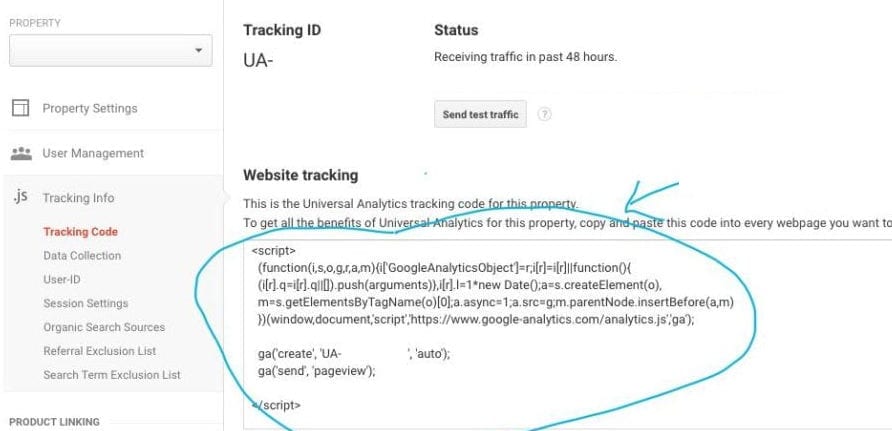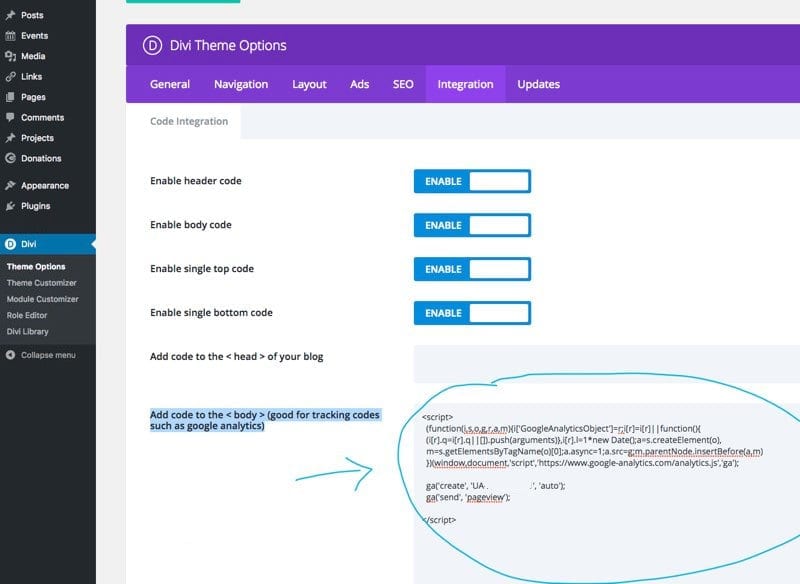As a business woman (or man) with more time on your hands these days,you probably have been looking at your site a lot more than ususal. In fact I would wager that you aren’t all that impressed with the old thing and are realizing its time to update it before everybody comes back to the city and to work. GOOD THINKING!!! There really is no better time to act – Contact Us and we’ll help you help you build an impressive website.
For the rest of you who are just wondering if your customers have even visited your site – Lets get Analytics setup fast.
Tutorial Part 1
Analytics for WordPress:
Before you go installing a wordpress plugin, please make sure that you have a Google Account (gmail) . Having a Google account these days will give you access to quite a few tools that you can use for tweaking and gaining a gold-mine of insight about your customer and why they come to your site in the first place.
Steps for Google setup:
- Sign Up For Google Analytics (click)
- Start Google Analytics for your domain (click)
- Get Code to setup your WP Website (below)
Adding Analytics to your website:
Now if you your code handy, then we can move forward with adding it to your website. If you have the Divi Builder or Divi Theme installed on your WordPress site, adding WordPress is a snap! If you dont have Divi but would like to, then consider becoming a hosting client of ours. We install it on all customer sites as part of our annual hosting services. No extra COST and The power of Divi in your hands!!! Just think about it.
Adding analytics in Divi: (Skip to Adding via a plugin…)
- Having setup Google Analytics for your site, simply log into your Google Analytics account, click on the “Admin” tab and choose your sitename. Under the Property column select the option for “Tracking Info” and then click “Tracking Code”.
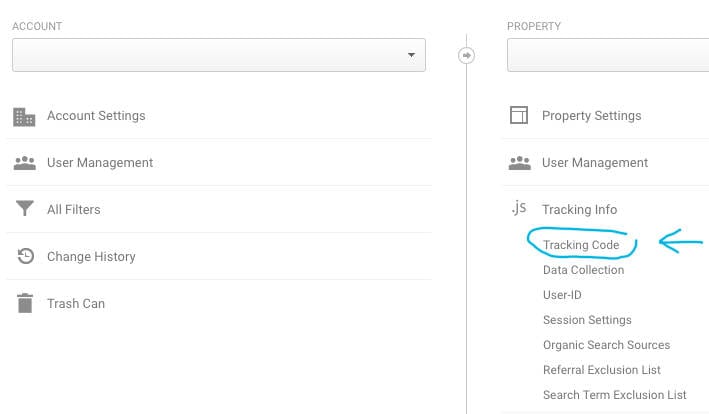
- COPY THE TRACKING CODE For Your Website.

- GO to your website.com/admin back-end and then on left side-bar find Divi. Click it.
… - Scroll down to bottom of the DIVI THEME INTEGRATION tab and paste in the Code and Save it. VOILA!! Your Done.